Windows 10
- Getting Started with Windows 10
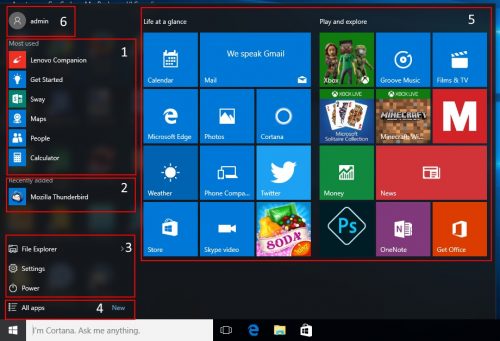 Local account vs Microsoft account When starting Windows 10 for the first time you now have to make a choice between using a Local Account or a Microsoft Account. With a Local Account, you only have access to the computer you are currently using. While with a Microsoft Account, you can set it up to give access to all your Windows 10 devices like Desktop, Laptops and Microsoft Tablets and Smartphones. While ...
Local account vs Microsoft account When starting Windows 10 for the first time you now have to make a choice between using a Local Account or a Microsoft Account. With a Local Account, you only have access to the computer you are currently using. While with a Microsoft Account, you can set it up to give access to all your Windows 10 devices like Desktop, Laptops and Microsoft Tablets and Smartphones. While ... - Windows 10 Productivity Tips
 Windows 10 is designed to facilitate both leisure and work pursuits. In this section of lesson, I demonstrate some of the more useful productivity features to facilitate getting your work done, be it for study, home admin or for a business. The following Windows 10 productivity features are relevant: Windows Task View – Win + Tab Key Virtual Desktops Managing multiple running Programs/Apps inc Hiding/Restoring all Windows, Snapping, Pinning to Taskbar, Jump Lists Onedrive – ...
Windows 10 is designed to facilitate both leisure and work pursuits. In this section of lesson, I demonstrate some of the more useful productivity features to facilitate getting your work done, be it for study, home admin or for a business. The following Windows 10 productivity features are relevant: Windows Task View – Win + Tab Key Virtual Desktops Managing multiple running Programs/Apps inc Hiding/Restoring all Windows, Snapping, Pinning to Taskbar, Jump Lists Onedrive – ... - Keeping Your Computer Secure
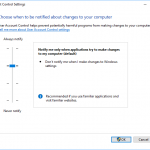 Windows 10 includes some built-in features to keep your computer safe from viruses, malware, and intruders. You can learn more about some of the most important features below. User Account Control The User Account Control (UAC) is a security feature that helps prevent unauthorised changes to your Windows 10 computer or device. These unauthorised changes can be initiated by users, apps, viruses, or other types of malware. UAC ensures that these ...
Windows 10 includes some built-in features to keep your computer safe from viruses, malware, and intruders. You can learn more about some of the most important features below. User Account Control The User Account Control (UAC) is a security feature that helps prevent unauthorised changes to your Windows 10 computer or device. These unauthorised changes can be initiated by users, apps, viruses, or other types of malware. UAC ensures that these ... - Windows 10 Support
 Task Manager One of the main uses of the Task Manager is to force close a program which has stopped responding to the mouse or keyboard. The Task Manager in Windows 10 is the same as Windows 8 and it shows much more information than the version in Windows 7. The most popular way of starting Task Manager is to type CTRL-ALT-DEL keys and selecting the Task Manager option. You can also ...
Task Manager One of the main uses of the Task Manager is to force close a program which has stopped responding to the mouse or keyboard. The Task Manager in Windows 10 is the same as Windows 8 and it shows much more information than the version in Windows 7. The most popular way of starting Task Manager is to type CTRL-ALT-DEL keys and selecting the Task Manager option. You can also ...