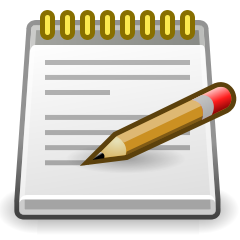Whether it's at the office during an important client conference call, at home or in the supermarket, we have to jot down different types of notes and information on a routine basis. From someone's contact number to a snippet of a technical article for a work project, it could be anything. Sometimes the information to be noted down isn't even textual, but visual (e.g. a photo of an advertising flyer of interest).
This is where note-taking apps come into play. These handy apps let you keep note of everything from texts to voice memos, all with your smartphone. But with hundreds of note-taking apps available, it can be difficult to pick the right one.
Table of Contents
Features of a Good Note Taking app
Here is a list of features to look for when checking out note taking apps:
- A good note-taking app should be fast and easy to navigate.
- It should sync your notes across multiple devices quickly and accurately.
- It should be available no matter what computing platform you use now or might switch to in the future.
- It should have lightning-fast search across all of your notes.
- It shouldn’t be bogged down with too many confusing features — but it also can’t be so bare-bones that it won’t meet your needs.
- It should protect the security and privacy of your notes.
- It should also be inexpensive with low monthly fee, or even free.
Note Taking Apps
Evernote
With its ability to capture a wide range of digital information and exceptional organizational features, Evernote is unquestionably the best note-taking app out there.
Evernote lets you take notes in a variety of formats, including text, pictures, audio and video recordings, annotated Web page clippings and more. These notes can be organized into virtual notebooks and managed using tools such as tags and shortcuts. Evernote's Web clipper browser extension lets you save Web pages with one click and annotate them with highlights and visual callouts. Using your smartphone's camera, the app can scan and digitize everything from documents to business cards in a snap.
Evernote has a long list of features, but many of the more advanced features—particularly the features that are useful to businesses—are locked behind one of two subscription tiers, one designed for individual use and the other for the enterprise.
Evernote is available on Windows, macOS, iOS, and Android. It stores notes, lists, and other work in the cloud, giving you access to all of them no matter what kind of computer you're using—you can even access Evernote via an internet browser on systems that don't have the app installed.
OneNote
Microsoft's productivity solutions are highly regarded as the best in the business, and OneNote is no exception. Being a free-form information gathering app, OneNote lets you capture just about everything and place it anywhere on a flexible digital canvas. You can type, write by hand (using a stylus), clip Web pages and even scan handwritten notes or pages.
The app uses virtual notebooks for organizing content and has a design similar to a physical three-ring binder. You can have separate color-coded sections for adding different types of notes, and each section can have multiple pages.
Since it's a part of Microsoft's Office suite, OneNote works well with applications such as Word, Excel and PowerPoint. The app is available across all major platforms such as iOS and Android.
iOS: Apple Notes
If you use an iPhone and/or an iPad, you don't even need to look for a third-party app. Apple's own Notes app, which comes included into iOS, is more than enough for all your note-taking needs. From long-form textual notes to to-do lists, Apple Notes lets you jot down everything. You can also add Web links, scanned documents and sketches to notes. Like Android OS, you can also use a virtual digital assistant, named Siri, to create a new note and dictate its content. The app's camera functionality makes it easy to quickly add photos to notes, and you can also scan paper documents to digitize them into notes.
Android: Google Keep App
Google Keep is one of best first-party note-taking app for Android from Google, the company that developed Android OS. From textual information to photos, Google Keep makes it easy to jot down anything. You can even record a voice memo on the go, and the app will transcribe it automatically. The notes are organized as digital sticky notes, and each note can be assigned a different color for easier visual identification. You can add individual reminders to each note, plus information such as date, time and place when you want to be reminded.
Activity - Clip a Job Advert for your Ideal Job from a Recruitment Website
- Download and install Evernote using the following link :-
https://evernote.com/download/
- Signup for a free Evernote account.
- Create the following Notebook structure within Evernote for storing clipped job adverts and other job-related items.
Job Search
01 – Jobs to Consider
05 – Jobs to Aim For in the Future
10 – Jobs to Apply For Now
15 – Job Apps Submitted
Job Advice
Job Cover Letters
Job News
- Start the Firefox or Chrome browser and install the Evernote Web Clipper Add-on.
- Open the website www.irishjobs.ie and search for a job which interests you.
- Clip a job that meets your requirements into the appropriate notebook above depending on how you would classify it.
--- End of Activity ---