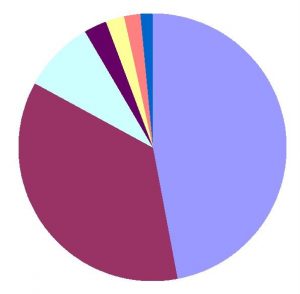This report shows how much money you have spent by subcategory. Report rows represent a subcategory with a total amount. If you double click at the report line, AceMoney shows a list of transactions for the selected subcategory.
The first two steps take you through the download of transactions from your bank and import into Ace Money Lite. The succeeding steps, take you through the categorising of transactions and creation of Sub-categories Report and Chart.