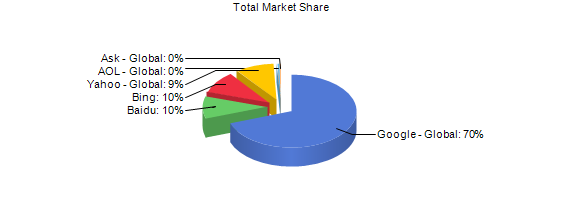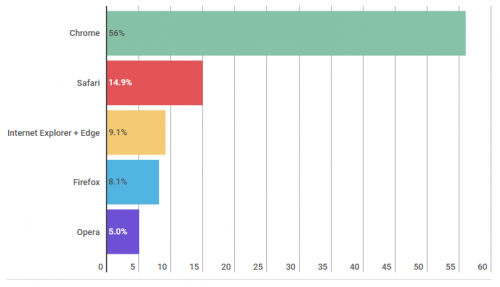It is important when choosing anti-virus/anti-spyware software to be vigilant in selecting a reputable company, as there are many fake anti-virus/anti-spyware programs which claim to clear viruses but are actually a threat in themselves.
Expensive and popular does not always mean the best. For example, two of the most popular – Norton and McAfee have in the past been outperformed by free alternatives like AVG and Avast.
In most cases, these so-called ‘free’ products are no-frills versions of commercial products which the manufacturer hopes you will upgrade to in the future. The protection factor is likely to be equivalent to the paid-for version, but there may be limited or no technical support and some reduced functionality, for example in scheduling full scans.
Table of Contents
Standalone or Security Suite anti-virus software.
Most anti-virus/anti-spyware software companies sell both a Standalone Program that only scans for viruses, as well as selling full security packages that provide other protection including firewall, spam filtering, anti-spyware and parental controls.
A Security Suite should include everything you need to protect your PC against online threats, is easy to use as everything is controlled from one screen, and is cheaper than buying each component separately.
How to choose an anti-virus software
Once you have assessed your needs and decided whether you want a stand-alone product or a security suite, you can begin the process of choosing an antivirus software. Follow these steps before buying your software:
- A good antivirus software should offer real-time protection (meaning it's always on) and auto-update feature to guard against new viruses
- Investigate how easy a product is to set up and use. Download a free trial version of the software you are interested in, and try it out. Do not install more than one trial version at a time because they may interfere with each other. Make sure also that it doesn’t slow down your PC significantly when the Real-time protection and Web Shield are switched on.
- Make sure the product you are considering has multiple options for Technical Support, including email and a help line.
See more at:
https://www.getsafeonline.org/protecting-your-computer/viruses-and-spyware/
http://www.gcflearnfree.org/internetsafety/3/print